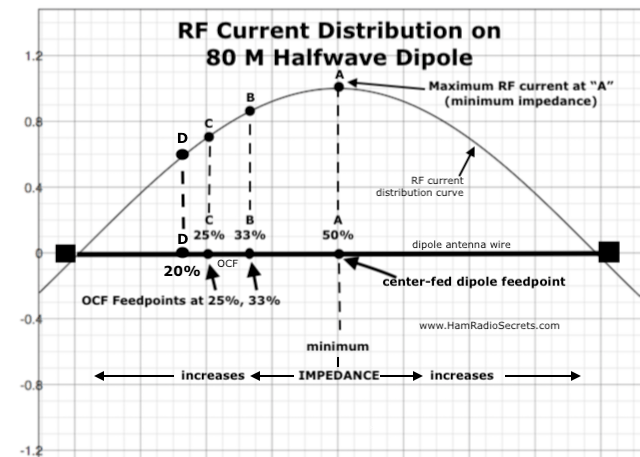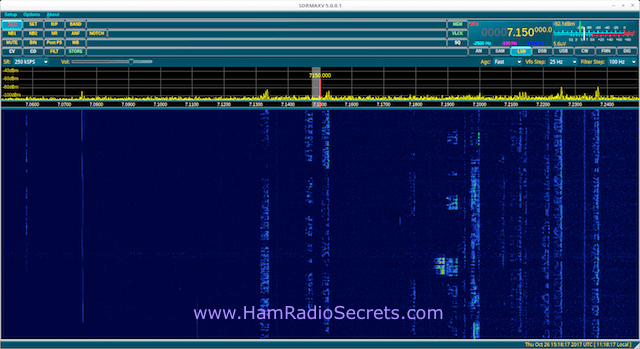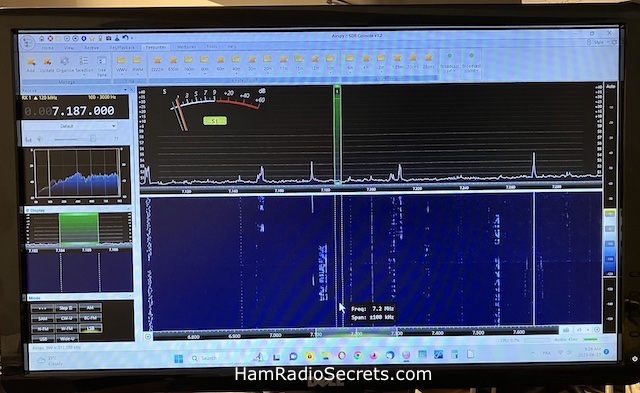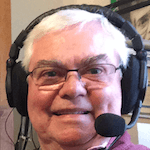Ham Radio Frequencies
The Playground!
Ah! The ham radio frequencies. This is where exciting things happen for most of us. It's our main playing field ... and it's huge!
 VE2DPE Ham Radio Operator
VE2DPE Ham Radio OperatorSome, like me, also enjoy experimenting with homemade antennas, equipment modification and kits.
But, that's off topic. I have other pages on this site that cover the many other playgrounds of ham radio!
Getting back to amateur radio frequencies ...
The allocation of frequency bands is coordinated by the member countries of the IARU - International Amateur Radio Union.
- IARU Region 1 includes: Europe, Africa, Middle East and Northern Asia.
- IARU Region 2 includes: The Americas (North, Central & South)
- IARU Region 3 includes: Asia-Pacific.
There are slight differences, between IARU regions, in the allocated ham radio frequencies, and the modes that each will allow.
Each level or class of ham radio license also allows access to a set of modes and frequencies.
LF MF & HF
Ham Radio Frequencies
The table below gives a summary of the bands for LF (low frequencies), MF (medium frequencies) and HF (high frequencies).
Region 2 - The Americas - HF Allocations
2200 meters : 135.7 - 137.8 kHz (max 1 watt EIRP)
630 meters : 472-479 kHz (in Canada since July 28, 2022 5W EIRP 1kHz BW)
160 meters : 1800 - 2000 kHz
80 meters : 3500 - 4000 kHz
40 meters : 7000 - 7300 kHz
30 meters : 10100 - 10150 kHz
20 meters : 14000 -14350 kHz
17 meters : 18068 - 18168 kHz
15 meters : 21000 - 21450 kHz
12 meters : 24890 - 24990 kHz
10 meters : 28000 - 29700 kHz
NOTE: Operation on 60 meters has been allowed on a few discrete channels in the United States (since March 2012) and in Canada (since January 2014).
- Maximum power allowed is 100W ERP (effective radiated power from the antenna).
- Signal bandwidth must not exceed 2.8 kHz (USB)
CHANNEL
CENTER FREQUENCY (KHZ)
(CW, PSK31)
SUPPRESSED CARRIER FREQUENCY (KHZ)
(USB)
5332
5330.5
5348
5346.5
5358.5
5357.0
5373
5371.5
5405
5403.5
5351.5 to 5366.5 kHz in the 60 metre band of ham radio frequencies is a new worldwide allocation (July 2022). Canadian Amateurs are allowed to run a maximum of 100 watts ERP, using emissions with a maximum bandwidth of 2.8 kHz. Note that this new allocation overlaps (includes) the existing 5358.5 kHz channel.
Amateur radio operation on the above channels is only allowed on a no-interference, no-protection basis.
For documents containing a detailed description of each IARU region band plan, see the downloads section below.
VHF - Very High Frequency Bands
Region 2 - The Americas - VHF Allocations
6 meters : 50 - 54 MHz
2 meters : 144 - 148 MHz
1.3 meters : 220 - 225
UHF - Ultra High Frequency Bands
Region 2 - The Americas - UHF Allocations
These frequency bands are shared. Amateurs are secondary users.
70 cm : 430 - 440 MHz
33 cm : 902 - 928 MHz
23 cm : 1240 - 1300 MHz
12 cm : 2300 - 2450 MHz
Ham Radio
Repeater Frequencies
It has recently become easy to keep tabs on repeater frequencies, features and available modes of operation.
The RFinder (RepeaterFinder) Worldwide Repeater Directory is available as an application for mobile devices (iPhone, iPads, Android phones and tablets). It is also available on the Web.
Ham Radio Beacons
A User Guide
Learning how to monitor ham radio beacons is the secret to successful and plentiful DX!
Beacons provide early and measurable indications of propagation conditions.
By being diligent, and patient, you can send out a CQ as soon as you begin to hear a beacon.
In doing so, you will often be the one to start a pileup ... instead of trying to fight your way in! ;-)
Ham Radio Beacon Frequencies
The Northern California DX Foundation operates eighteen ham radio beacons on five continents which transmit in successive one-minute intervals on 14.100, 18.110, 21.150, 24.930 and 28.200 MHz.
The NCDXF beacon call sign and the first dash is sent at 100Watts. The remaining dashes are sent at 10Watts, 1 Watt and 0.1 Watts. Very handy info for QRPers!
Almost all ten meter beacons transmit between 28.190 MHz and 28.300 MHz. You will find a comprehensive list here.
Six meter beacons are mostly found between 50.0 MHz and 50.1 MHz, with a concentration between 50.06 MHz and 50.08 MHz.
One example is W4CLM/B transmitting 30 Watts continuously into a vertical on 50.065 MHz (+/-) from location EM74 (Atlanta, GA.).
Beacon Monitoring Antennas
Ideally, you should use an omnidirectional antenna on every ham radio band that you want to monitor! I did say ideally! ;-)
In practice, I suggest that you use some form of omnidirectional, multi-band antenna to monitor HF beacons.
I use
my 160 meter inverted "L" as a general purpose multi-band antenna. It's not ideal but its the best I have available.
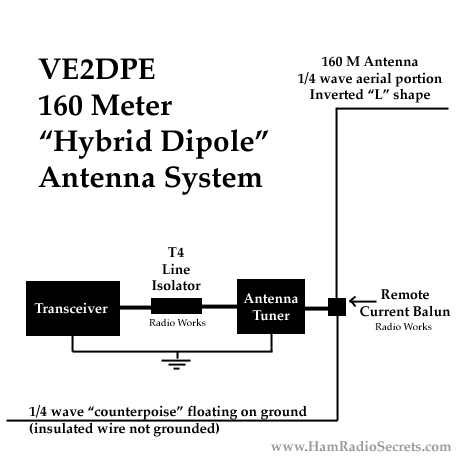
If you use a directional antenna (i.e. multi-element beam) to monitor the beacons , you will only effectively hear the beacons in the direction toward which your beam is pointing. But, that may be just be what you want, anyway.
Beacon Monitoring Software
Monitoring ham radio beacons manually is tiresome, to say the least. Many software programs have been written, for many different personal computer operating systems.
Using software to control your receiver automates the beacon scanning process and frees you to work on (or play with) something else in the meantime.
The Northern California DX Foundation lists a number of programs that have been verified to work as advertised. You will find the list here.
Other Means Of Monitoring
Ham Radio Frequencies
Many hams monitor their local packet DX Cluster node for DX activity and to decide whether to join in the action or not. Others log in DX nets to get a chance of making brief contacts with participating DX stations.
Obviously, monitoring beacons to alert you of band openings will let you become the action ... that will later be reported on DX cluster nodes!
Non - Ham Radio Beacons
The standard time stations (below) will give you some indication of propagation conditions on ham radio frequencies. But, keep in mind that they transmit at much higher power levels than the ham radio maximum legal power limit!
In other words, when you can receive a signal from CHU or WWV, it does not necessarily mean that the closest amateur radio band is usable by most ham radio operators.
The CHU Canada time signal transmitting station is located 15 km southwest of Ottawa, Ontario, Canada at 45º 17' 47" N, 75º 45' 22" W. Main transmitter powers are 3 kW at 3330 and 14 670 kHz, and 10 kW at 7850 kHz. Individual vertical antennas are used for each frequency.
WWV transmits (male voice) from Fort Collins, Colorado, and WWVH (female voice), from Kauai, Hawaii, on 2.5, 5.0, 10, 15 and 20 MHz.
- As of November 15, 2021, WWV and WWVH began broadcasting a test signal on minute 8 of each hour on WWV, and minute 48 on WWVH as part of an ionospheric research project coordinated by HamSCI. More details here.
- Note: WWV also broadcasts on 25 MHz on an experimental basis. Please note that the 25 MHz signal may be interrupted or suspended without notice.
Other Information
Sources
To complement your monitoring of ham radio beacons, you can listen to WWV broadcast the latest solar-flux index at 18 minutes past the hour, and at 45 minutes past the hour on WWVH.Generally speaking, the higher the solar-flux index, the higher the MUF.
PSK31
Ham Radio Frequencies
One of the most frequented PSK31 frequencies is 14.070 kHz. However, you will also find PSK31 activity on the following HF ham radio frequencies:
- 3.580 MHz
- 7.070 MHz
- 10.140 MHz
- 21.070 MHz
- 28.120 MHz
Please note that the frequency displayed on your transceiver is the suppressed carrier frequency!
BPSK - binary phase-shift keying - is the most popular mode of PSK31.
Which Sideband To Use For PSK31?
It will not matter which sideband you use to work BPSK31 signals. You can work any BPSK signal that the PSK31 software displays in the "waterfall" window.
Do keep in mind that your transceiver sideband filter will pass all signals within 2 to 2.7 (even up to 3 kHz in some cases) above (if in USB) or below (if in LSB) the displayed frequency on your transceiver.
Note that some 90 PSK31 signals can squeeze in 3 kHz, side-by-side! If a signal within the passband is very strong, your transceiver AGC will reduce the RF gain ... effectively wiping out the weak PSK31 signals within the passband.
QRM On PSK31 Ham Radio Frequencies
There are two solutions to interfering strong signals nearby.
- Install and switch-in a narrow IF filter if your transceiver is designed to accept one or more.
- Use a SDR receiver or transceiver! You can really narrow the receiving the passband at will with a SDR. It's like putting up a brick wall between you and the nearby QRM! :-)
More About PSK31
For an in-depth coverage of BPSK31 and all other digital modes in use by ham radio operators on HF, I recommend ARRL's HF Digital Handbook.
73 de VE2DPE
Claude Jollet
104-30 avenue des Berges,
Notre-Dame-des-Prairies, Québec, Canada J6E 1M9
QTH Locator: FN36gb
Disclosure
If
you make a purchase via a link on this site, I may receive a small
commission on the transaction, at no extra cost to you. Thank you!
(One word queries work best)
FOUND THIS
SITE
USEFUL?
VE2DPE
Is a member
in good standing
of


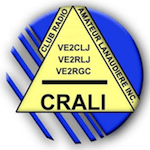
Also a proud member of an international community of solopreneurs
using SoloBuildIt!
(SBI!)
to promote my self-published eBooks
since 2005.
See my review
of this unique product for online businesses.
CQ CQ CQ
If you have a question, a comment or a topic you would like me to cover, please do not hesitate to ask here.