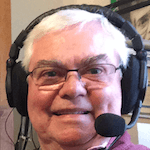Ham Radio Deluxe
A Hybrid Experience
Consider this article on Ham Radio Deluxe (HRD) as a "mini" review of the lesser known aspects behind the software. HRD's comprehensive user manual will provide complete details on what HRD offers up front.
Note: This article reflects my experience with HRD running on Windows XP!
However, I have recently acquired a new PC running under the 64-bit Windows 10 O/S. My new PC sports a 3rd generation Intel Core i7-3632QM CPU. My applications - including HRD - now have lots of elbow room to run in with 8GB of Dual Channel DDR3 1600MHz RAM.
I will soon update this page with my new experience with HRD running on this new "mean machine". I expect HRD's performance to be significantly snappier and more reliable.
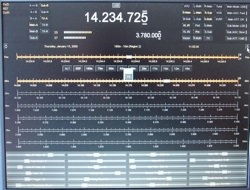
HRD is popular because its appealing graphical user interface (GUI) to control your ham radio transceiver.
It has its advantages ... and some inherent disadvantages, as you will see in a moment.
HRD elegantly transfers on a computer screen many of the control functions provided by knobs and push buttons on the receiver or transceiver main panel.
HRD is a MS Windows-based (MSW) application, running on a personal computer (PC).
The PC running HRD is connected to your radio using a cable from your PC's serial port (or USB <-> serial converter). Therefore, all the signal processing remains done by your radio.
HRD is simply a sophisticated add-on to an existing "classic" ham radio transceiver.
It is not to be confused with software defined radio (SDR)!
HRD provides a graphical user interface (GUI) giving access - from your PC - to most of the existing control functions of a ham rig.
As such, HRD will give you a "taste" of what Software Defined Radio (SDR) looks like, from a user interface point of view.
In addition to its slick graphical user interface (GUI), HRD also packs modules for logging, mapping, satellite tracking and the DM780 module for the most popular digital modes - all at no additional cost! :-)
HRD comes with a 30-day free trial period during which you can put the software through its paces and decide whether it meets (or exceeds) your needs.
Ham Radio Deluxe (HRD)
Is Not SDR!
I have heard some hams refer to HRD as being SDR. HRD is not SDR!
A Software Defined Radio (SDR) does all the signal processing in software. In some aspects SDR considerably outperforms the electronic circuitry of "classic" transceivers or receivers.
Simple interface circuitry and hardware are all that a SDR needs to connect with the antenna.
Blessed And Cursed
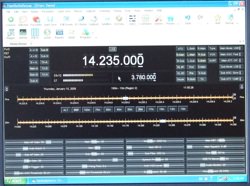
The Windows operating system is both a blessing and a curse as a development platform for Ham Radio Deluxe.
- A blessing because MSW runs on the vast majority of PCs owned by amateur radio operators, thereby favoring widespread accessibility and use.
- A curse because the domestic flavors of MSW were never designed to run such a demanding application as HRD.
HRD requires "real-time" priority access to the PC's CPU for some of its functions.
But, Windows O/S insists on not sharing its priority access to, not just the CPU, but all the PC resources!
The result? HRD sometimes suffers from slow or jerky performance (at least on XP) ... that's when Windows does not freeze altogether, requiring a reboot in the middle of a QSO!
But, hey! Ham Radio Deluxe costs nothing (for the first 30 days)! So, who am I to complain?
Click Here To View
A list a list of SDR manufacturers.
(See bottom of linked page)
More on Ham Radio Deluxe
(sometimes misspelled "Delux"!)
Here.
73 de VE2DPE
Claude Jollet
104-30 avenue des Berges,
Notre-Dame-des-Prairies, Québec, Canada J6E 1M9
QTH Locator: FN36gb
Disclosure
If
you make a purchase via a link on this site, I may receive a small
commission on the transaction, at no extra cost to you. Thank you!
(One word queries work best)
Software
Section
Contents
FOUND THIS
SITE
USEFUL?
VE2DPE
Is a member
in good standing
of


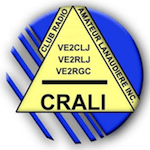
Also a proud member of an international community of solopreneurs
using SoloBuildIt!
(SBI!)
to promote my self-published eBooks
since 2005.
See my review
of this unique product for online businesses.
CQ CQ CQ
If you have a question, a comment or a topic you would like me to cover, please do not hesitate to ask here.